« Return to New Lawyer Issue Issue Index
Making technology work for you, and not the other way around
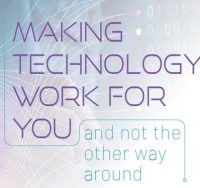
Our watch can track our heartbeat when we exercise; our fridge can order a dozen eggs when we’re running low; our cars can drive for us (or at least tell us when we drift out of our lanes); and our phone can recognize our face when we look at it. Every facet of our lives is affected by rapidly evolving technology. The legal profession is no exception.
For new lawyers, and even seasoned associates, the sheer volume of software solutions, subscriptions services, or server security systems that a sole practitioner or law firm must familiarize themselves with can be daunting. While LAWPRO doesn’t endorse or recommend any particular software products, we’ve provided some examples below to help get you started on determining just what you may need to build your practice. For more examples and tutorials of the various programs described below, see our table of Technology Products for Lawyers and Law Firms.
Practice management software and “all-in-one” solutions
The easiest way to cut through the volume of software and tech solutions available to lawyers is to consider investing in an “all-in-one” solution. While no program will cover everything a lawyer does in a day, many subscription services provide user-friendly software packages designed specifically for lawyers to manage the bulk of the firm’s administration needs. These platforms will organize your digital files by matter and client, track deadlines and provide reminders, bill clients, accept payments, coordinate trust accounting needs, and various other sundries. Examples include Clio’s Practice Management Platform, Cosmolex, PC Law and Time Matters, Matter365, or Filevine.
Billing and payment products
While the tools for billing clients and collecting payments are often built into the all-in-one packages discussed above, some lawyers may opt for a more bespoke approach. Services like Stripe Payments allow lawyers to accept funds by credit card, debit card, and other means. Keep in mind that some billing software not designed for lawyers specifically may not allow users to intuitively distinguish between trust and administrative accounts, or properly abide by Law Society rules when it comes to unearned retainer funds. Services such as LawPay, which not only organizes payments but also facilitates the receipt of funds by credit card and other means, may be necessary to provide simple billing and payment options to your client while maintaining compliance with trust accounting rules.
For lawyers operating a brick-and-mortar office or meeting with clients in person, consider investing in POS (Point-of-Sale) equipment such as a Square Terminal or Square Reader, which can connect to a smartphone to accept credit card payments by chip or tap.
Client ID and verification
Verifying that the client is who they claim to be is a key part of opening any file. Law Society rules generally require such verification for anti-money laundering purposes (with some exceptions).
Equally important, however, is how proper verification can prevent the lawyer themselves from being targeted for fraud. Various tools are now available to assist with confirming the authenticity of a client’s government-issued ID for verification purposes.
Applications such as Treefort, LexisNexis TrueID, and other similar programs use the client’s smartphone camera to scan identification documents, authenticate the document, and compare any photo-ID with a selfie contemporaneously taken by the client. For a more extensive list of third-party verification software, see the DIACC Directory of Products.
Time tracking tools
Lawyers billing by the hour need a simple way of tracking those hours. While many lawyers still track their time manually, timekeeping software can be integrated into a lawyer’s computer and
virtual telephone system to automatically keep track of every second spent on a file.
Like billing and payment tools, time-tracking is often built into the practice management packages discussed above, but à la carte options like WiseTime are also available.
Team management and collaboration tools
Working with colleagues, whether it’s a fellow lawyer, a paralegal, or a legal assistant, can be much more complicated in a virtual environment. With more lawyers working primarily from home, online collaboration tools may be a necessary addition to any law firm’s workflow.
Communication hubs such as Microsoft Teams and Slack allow colleagues to instantly communicate, coordinate, and share documents remotely. While project management software such as Trello, Confluence, and Monday.com are designed to help managers assign work to team members and monitor the progress of various projects. Other examples, such as Legalboards, are designed with the specific needs of law firms in mind.
Cybersecurity
All lawyers should be careful to maintain proper cybersecurity in their practice. While it’s, quite frankly, impossible to remember multiple complex alphanumeric passwords (and then annually update them), proper password hygiene can be maintained by utilizing tools such as 1password or Lastpass, which store passwords and other sensitive information in a “virtual vault” (with data maintained on Canadian servers), usually protected by a Two-Factor Authorization (2FA) system.
Speaking of 2FA, applications such as Authy and Microsoft Authenticator can be easily downloaded onto a smartphone and connected to the lawyer’s computer or database, requiring all users to have both a valid password as well as a validated smartphone in order to access confidential information.
Social media and marketing
Alas, like any business, law firms need to spend time thinking about their marketing needs. Programs such as Canva provide simple tools for creating graphics and advertisements that can be used to promote a law firm on social media or elsewhere. While Loomly, Hootsuite and other similar software can help collate and organize your social media posts and marketing strategy into a single, easily digestible format.
For online marketing and ad spends, tools such as Google Search Console and Google Analytics can help a law firm optimize their website so it is more likely to appear in web searches and track the efficacy of online advertising. Third party alternatives to these Google tools are also available.
Transcription software
Virtual dictation assistants have become extremely effective and accurate in transforming recorded audio into text. Programs such as Dragon Speech Recognition or SpeechExec can be used to draft memos or notes to file by way of dictating directly to the software, while even the ubiquitous Microsoft Word allows for speech-to-text dictation options.
As well, certain programs like OtterAI facilitate the transcription of recorded meetings or interviews, usually with the convenience of automatically distinguishing between different speakers. Keep in mind that using cloud-based services means that the content of the conversation will be shared and possibly stored with a third party (perhaps outside of Canada). Be careful to ensure that the
encryption and confidentiality policies of any cloud-based service you use satisfies your ethical obligations to protect potentially privileged information.
AI: Machine Learning and Large Language Models
Recently we’ve seen the public release of software that can read, write, paint, and dream (or at least hallucinate). In fact, for this very issue of LAWPRO Magazine, we used AI to design the cover image (specifically, DALL-E by OpenAI). To create that artificial black and white “photograph,” we provided DALL-E with the following prompt: “A black and white photo of a female lawyer, holding a briefcase, wearing a darkened space helmet that obscures her face, standing at counsel’s table.” In response, DALL-E compared millions of images in its database, along with the corresponding descriptions of those images, and “painted” a fake “black and white photograph” that it believed best represented the description provided in the prompt.
While the technology is impressive, we can already see certain dangers lurking behind this simple example. For starters, biases in the inputs can create bias in the output. Why did our prompt have to specify that we wanted an image of a “female lawyer”? Because any prompt that simply requested a “lawyer” automatically produced a male lawyer. Presumably, in most of the images that the program analyzed to “learn” about what a lawyer looks like, the lawyer in question was male (a historical artifact that is less-true today). Since the program presumably “learned” that most lawyers were male, the program assumed that we wanted an image of a male lawyer.
There are many unwanted discriminatory biases implicitly or explicitly contained within historical documents, images, and data. By training the AI on this data, the AI inherits those biases and will often produce similarly biased answers, prose, or images, unless the user is careful to prevent such outcomes.
The use of AI-based tools are such a complicated and emerging part of a lawyer’s practice that LAWPRO invited Edward Marrocco, Partner with Stockwoods LLP Barristers, to speak with us about using new AI tools in a law practice. Here’s some of what he said:
“In the context of E-discovery, or TAR (Technology Assisted Review), artificial intelligence is being used to conduct doc reviews. Instead of just searching for keywords, you have a machine that can be trained to look for “concepts.” The machine reads all the words in your database, with the ability to understand sentences, and then it tries to identify relevant documents by connecting them to the concepts you’re interested in. The machine may be able to find documents relevant to your case that don’t use any of the keywords you thought were material. Some software on the market has been pretrained to look for things like indicia of a toxic work environment, or evidence of deception or fraud. The idea is, if the model is trained correctly, you can grind through a huge collection of data very quickly and have relative confidence that you are locating all the documents relevant to your matter.
The other big thing right now is Large Language Models. This was heavily fueled by a platform called ChatGPT launched by a company called OpenAI. GPT stands for “Generative Pretrained Transformer.” It’s a type of model that uses machine learning to generate human-like text. Quite simply, you can have a conversation with a machine, and it feels like you’re just talking to a person. You can ask a question in sentence-form, and it will give you an answer in sentence-form. Its answers are based on a huge amount of past data that were ingested into it, so it doesn’t know anything that occurred after that ingestion date. We know that ChatGPT was trained on “a diverse range of internet text.” And if you want to know how I learned that: I asked ChatGPT and it told me.
For lawyers, this kind of technology is very attractive, because you can quickly obtain information in a conversational format. You can ask it to write an essay, a summary of a book, a policy for your office, or a factum. But I wouldn’t recommend you go to a service like ChatGPT and ask it to write you a factum. For one thing, the platform doesn’t have a real ability to signal to you that it may have misunderstood your prompt. It can give you an answer, but it may not be accurate even though the platform is quite confident when it tells you that it has the answer right. This is where we get the concept of so-called “chat hallucinations.” Lawyers have run into trouble by filing briefs with courts about cases that don’t exist. This can happen for different reasons, such as the model misinterpreting the question, being trained on imperfect data, or trying to complete sentences in a coherent manner but missing the mark.
In addition to the false information it can provide, there are also privacy risks associated with the technology. Don’t share any confidential or privileged information with an AI program,
because we don’t know what the program will do with that information.
So here are some warnings about AI: It’s undoubtedly going to revolutionize the way we do business. But if I can just be the killjoy here, I think that, at this point, it’s something you should familiarize yourself with so that you understand it and how to work with it, but don’t rely on it. The day will come when it will replace traditional legal research, but we’re not there yet.”
